Software
About
From antivirus to VPNs, here you’ll find our latest software news, guides and reviews, all in one place.

As a lifelong PC gamer, these are the apps I couldn’t live without
As a PC gamer, there are a few critical applications I need to install on every new PC. Here's what you should download first.






How to change the default apps on a Mac
From changing your browser and email client to opening specific file types with a new app, changing default apps on your Mac is easy and straightforward.

How to add and remove apps from the Dock on Mac
Want to add or remove apps from your macOS Dock? Here’s a guide to help you customize a core part of the macOS experience.

How to add and use text replacements on Mac
If you type the same thing over and over, like your name, email address, or a go-to message to a pal, you can speed things up using text replacements on Mac.

Is NordVPN safe? A look at its safety and security measures
NordVPN is one of the most popular VPN platforms, but popularity doesn’t always translate to safety. Here’s a look behind the scenes.
From Our Partners

Presented By AnkerWork

How to force quit on a Mac
If an app gets stuck on MacOS, you can always force it to quit so you can get back to what you were doing. Follow these steps to fix the problem in no time.

How to enable picture-in-picture for YouTube on your Mac
Sometimes you need the best of both worlds on the same screen: Work and your favorite YouTube videos. Here's how to enable picture-in-picture mode on a Mac.

Save $70 on a year of Norton Antivirus for Windows and Mac
Best Buy has a huge discount on Norton 360 Premium bringing it down to just $30. It protects 10 devices and is worth every cent.

Do you need a VPN at home? Potential benefits explained
A VPN is one of the most valuable tools for safeguarding your user data when browsing the web. But should you use a VPN in your own home? Let’s find out!

10 Mac trackpad gestures that everyone should be using
Did you know you can open LaunchPad and hide your desktop using macOS trackpad gestures? Here’s everything you need to know about your MacBook’s built-in mouse.

Apple just announced the dates for WWDC 2024
Apple has just confirmed the dates of WWDC 2024. Here's when the next Worldwide Developers Conference is taking place.

The best password managers for 2024
The internet can be a scary place, especially without a proper password manager. Here's a list of the best password managers you can get right now.
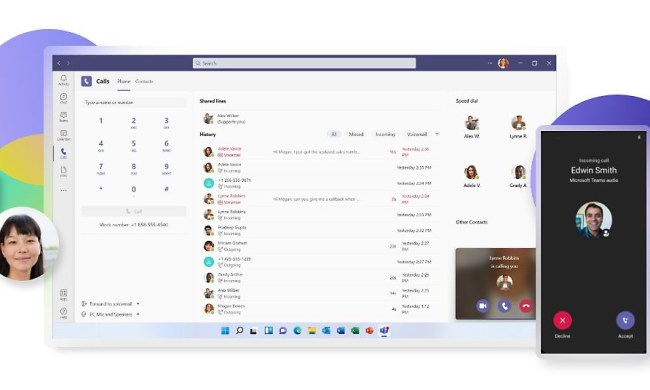
How to create a new team in Microsoft Teams
Microsoft Teams allows you to organize your group based on different teams for different projects. Here's how to create and customize those Teams quickly!

How to use iMessage on Windows
Apple's iMessage chat app might be an Apple exclusive, but that doesn't mean you can't use it on Windows. Here's how to do it.

How to check your Mac’s CPU and GPU temperatures
Here's how to monitor your Mac CPU and GPU temperature to help diagnose problems with solutions for both Intel-based and Apple Silicon Macs and MacBooks.

Tax deadline day is approaching fast: Get 50% off QuickBooks Online
The tax deadline for filing is almost here, and if you're not ready to file, you're going to need some help. Learn how QuickBooks Online offers exactly that.

Is there a Surfshark free trial? What you need to know
Looking to sign up for one of the best VPNs? We've got the scoop on the Surfshark free trial right here, along with answers to other questions you might have.

Apple quietly backtracks on the MacBook Air’s biggest issue
The new MacBook Air M3 has two NAND chips for the SSD storage, meaning it is faster than the previous models with M3 chip.

The 6 best ways Macs work with your other Apple devices
Apple’s ecosystem enables some great ways of working across multiple devices. Here are six of the best, from the Universal Control to fast document signing.

How to resize an image on Mac, Windows, and a Chromebook
Whether you need to scale an image up or down, or change the aspect ratio, our guide covers how to resize images for Windows, macOS, and ChromeOS.

How to change your Mac’s screen resolution in macOS Ventura
How do you change your Mac’s screen resolution? It depends on whether you have an external monitor connected, but our guide makes it super clear and easy to do.

How to find and copy a file path on Mac
Do you need to find or copy the full path of a file or folder? With these different ways to get the file path on Mac, use whichever works best for you.

How to record your screen on Mac, Windows, and Chromebook
Need to record your computer screen for a project or to share gaming fun with friends? Here's how to do it on different platforms via various apps and tools.





































